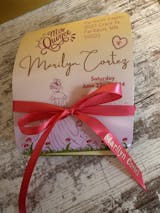Description

How to use

Craft setting
Printer Setting
Paper Type: Select Labels, Heavyweight, Cardstock or a similar option from the paper type settings on your printer.
Quality: Select Best or High quality
For Cricut
Cutting Printable Magnet Sheets with the Cricut Explore or Maker Machine
On an Explore turn the Smart Set dial to "Custom" and select "Printable Magnetic Sheet." For Cricut Maker, select "Printable Magnetic Sheet" from the list of materials
For Silhouette
Select "Printable Magnetic Sheet"
Tips
1. This is thick paper, pls confirm whether your printer could feed heavyweight paper
2. Long storage, pls avoid the water into the paper
3. Store in the shade, please avoid direct sunlight and very high temperature, otherwise, the photo will fade